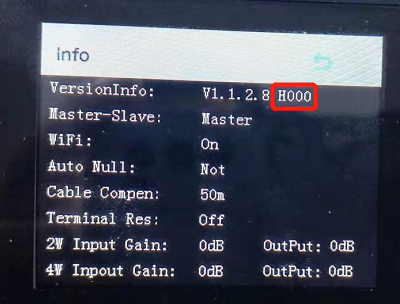Hollyland Solidcom M1 Firmware Update v1.1.2.8
Changelog:
1. Adjust the MIC gain
2. Dynamic IP allocation
3. Add 8 work mode
4. The name of the belt pack can be changed
Please click UPDATE to get more details.
1. Adjust the MIC gain
2. Dynamic IP allocation
3. Add 8 work mode
4. The name of the belt pack can be changed
Please click UPDATE to get more details.